Partition Table
Table of contents
Introduction
In the post Esp8266 Partition Table, I had mentioned about the partition table used on MCU, but it’s a customized partition table designed by Espressif. There are standard partition tables used on Windows and Linux machines.
There are MBR and GPT partition tables and in this post I will put more detailed information about MBR partition table and how it was used on Embedded Linux System.
MBR (Master Boot Record) and Partition Table Format
If we read the post Tiny210:SD/MMC/eSSD Device Boot Block Assignment, Block 0 of the storage device is reserved, the Second Boot Loader also knows as BL1 is flashed from block 1. The reason is that Block 0 is reserved to store the MBR, so we can split the SD card into multiple partitions to store data, rootfs …
The master boot record (MBR) is a structure that holds the boot loader program (use on x86/x64 systems) and the partition table. The length of the MBR structure is 512 bytes.
| Offset (hex) | Size (in bytes) | Item |
|---|---|---|
| 0x0-0x1BD | 446 | Boot loader |
| 0x1BE-0x1FD | 64 | Partition table |
| 0x1FE-0x1FF | 2 | Signature (should be 0x55, 0xAA) |
To verify, we will create an virtual file and check the MBR
| Without MBR | With MBR | |
|---|---|---|
| Initialize image file | dd if=/dev/zero of=test.img bs=1M count=0 seek=1000 |
dd if=/dev/zero of=test.img bs=1M count=0 seek=1000 |
| Create MBR | parted -s test.img mklabel msdos |
Block 0 does not contain the MBR
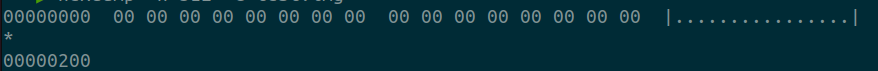
Block 0 contains the MBR
- Address 0x0 to 0x1BD (446 bytes) : boot loader (X86 instruction)
- Address 0x1BE-0x1FD (64 bytes) : partiton table
- Address 0x1FE-0x1FF (2 bytes) : contain MBR’s signature, we can quickly read these 2 bytes to knows if the storage device have MBR or not.
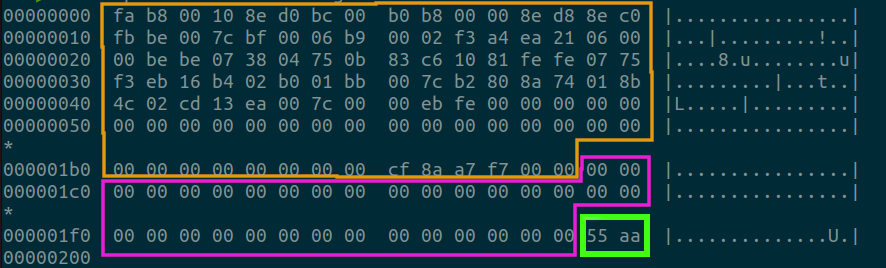
Now check with parted utility, partition table is created, but there is no partition definition.

The partition table is an array of 4 partition table entries each of 16 bytes thus: 16x4 = 64.
The format of each partition table entry is the following:
| Offset | Size | Item |
|---|---|---|
| 0x00 | 1 | Boot indicator; 0x80 = Active partition / 0x00 Inactive partition (boot_indicator) |
| 0x01 | 1 | partition start: head (chs_start.head) |
| 0x02 | 1 | partition start: sector (chs_start.sect) |
| 0x03 | 1 | partition start: cylinder (chs_start.cyl) |
| 0x04 | 1 | Partition ID (example ID=1 for FAT12) (system_indicator) |
| 0x05 | 1 | partition end: head (chs_end.head) |
| 0x06 | 1 | partition end: sector (chs_end.sector) |
| 0x07 | 1 | partition end: cylinder (chs_end.cyl) |
| 0x08 | 4 | Number of sectors before the beginning of this partition (sectors_before) |
| 0x0C | 4 | Number of sectors in this partition (number_of_sectors) |
Add partition into partition table
Since we have only 64 bytes for a partition table, and each partition record is 16 bytes, so in theory we can have maximum 4 partitions. So we may have an example of formatted device as below.
| Common partitions design | Partition design for embedded |
|---|---|
Not design to store second bootloader and u-boot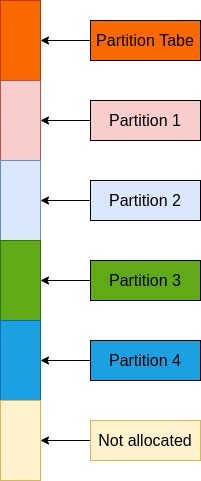 |
Not allocated 1 is used to store second boot loader, u-boot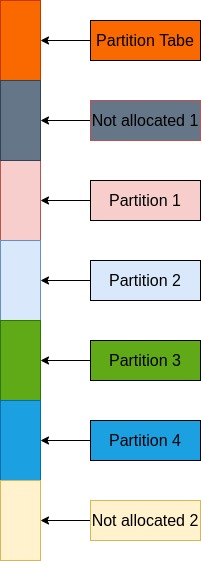 |
Verified with parted tool
- Initialize image file
dd if=/dev/zero of=test.img bs=1M count=0 seek=1000
- Create MBR partition table
parted -s test.img mklabel msdos
- Create boot partition and mark it as bootable
parted -s test.img unit s mkpart primary fat32 32768 1081343
parted -s test.img set 1 boot on
- Create rootfs partition
parted -s test.img -- unit s mkpart primary ext2 1081344 -1s
- Verify partition
Disk /home/thanh/build/thanhle/ws/learns/mkfs_mmd_mcopy/test.img: 1049MB
Sector size (logical/physical): 512B/512B
Partition Table: msdos
Disk Flags:
Number Start End Size Type File system Flags
1 16,8MB 554MB 537MB primary boot, lba
2 554MB 1049MB 495MB primary
Verify with gdisk
Disk test.img: 2048000 sectors, 1000.0 MiB
Sector size (logical): 512 bytes
Disk identifier (GUID): 08995E99-D816-4B73-B670-53E4147A7E83
Partition table holds up to 128 entries
Main partition table begins at sector 2 and ends at sector 33
First usable sector is 34, last usable sector is 2047966
Partitions will be aligned on 2048-sector boundaries
Total free space is 32734 sectors (16.0 MiB)
Number Start (sector) End (sector) Size Code Name
1 32768 1081343 512.0 MiB 0700 Microsoft basic data
2 1081344 2047999 472.0 MiB 8300 Linux filesystem